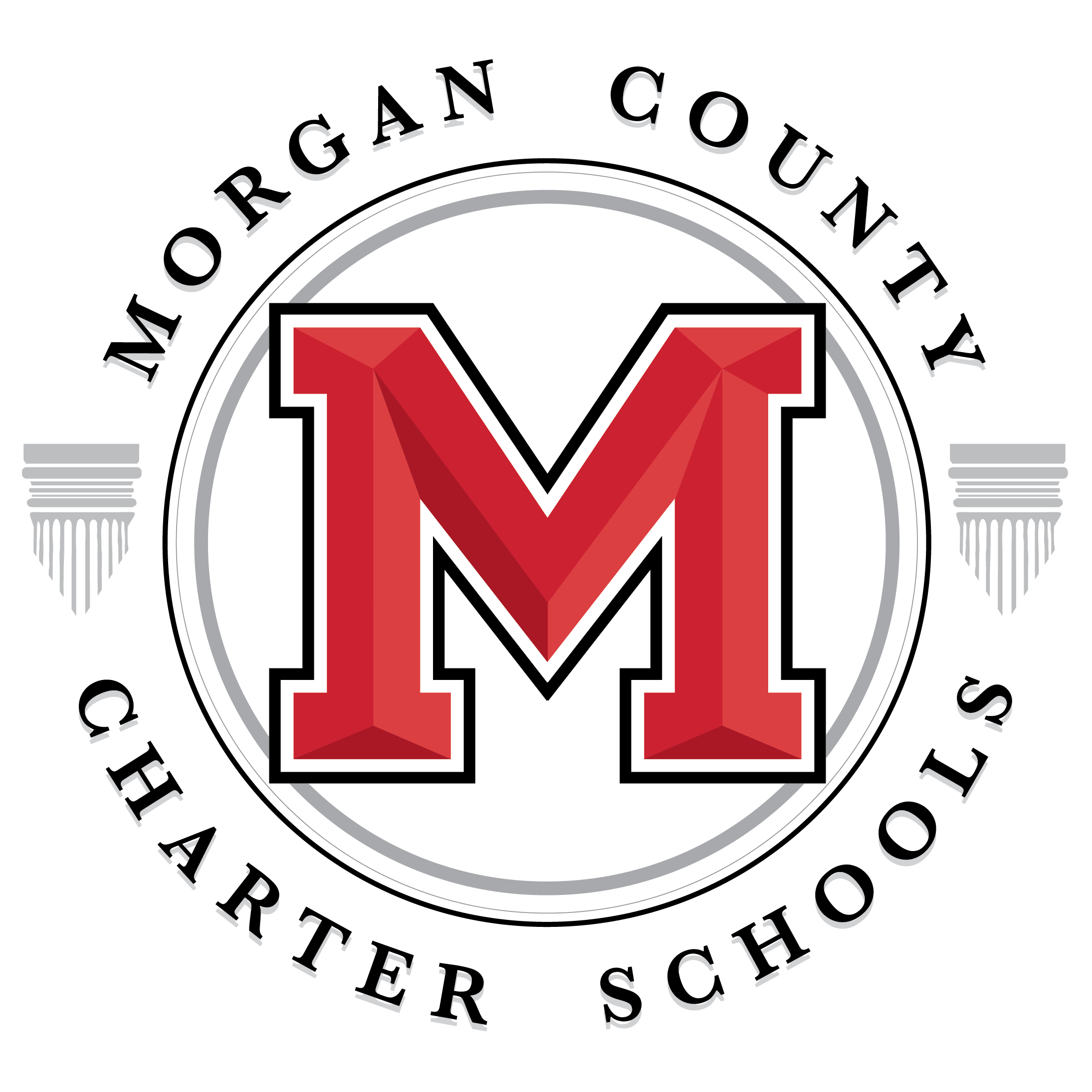Compliance Training
Morgan County Charter School System (MCCS) utilizes training modules available on the Compliance Director website to provide state-mandated training for school system employees. This training is provided to all new employees, volunteers, mentors and contractors. Also, this training is required annually at the beginning of the school year for employees only.
The following training modules are required based on your employment classification:
Certified/Licensed Educator | Non-Certified Staff | *All Other Staff |
|---|---|---|
Includes Teachers, Administrators, Certified Central Office Staff, and Paraprofessionals. 1. Bloodborne Pathogens 2. Child Sexual Abuse & Assault Awareness & Prevention 3. Code of Ethics 4. Copyright for Schools 5. Mandated Reporting 6. McKinney-Vento 7. Sexual Harassment Awareness & Sexual Misconduct Reporting 8. Suicide Awareness and Prevention 9. Title IX Regulations 10. Internet Safety 11. FERPA Data/Privacy | Includes Central Office Staff and School staff. 1. Bloodborne Pathogens 2. Copyright for Schools 3. Mandated Reporting 4. McKinney-Vento 5. Suicide Awareness and Prevention 6. Title IX Regulations 7. Internet Safety | Includes Maintenance, Custodial, and Transportation and School Nutrition staff. 1. Bloodborne Pathogens 2. Mandated Reporting 3. Suicide Awareness and Prevention 4. McKinney-Vento 5. Title IX Regulations 6. Internet Safety *Note: Training may be administered as a group or as instructed by the manager. |
Instructions For Login
Step 1: Type into your browser: morgancounty.compliancedirector.org
Step 2: Click on the “Register” button in the top right corner.
Step 3: Enter the information requested on the registration page. Your email address (preferably your work email) will become your username. You will create your own password. If you do not have a work email address, a personal email address may be used. You should remember your username and password.
The Morgan County Keyword is Exceed. *** This keyword is case sensitive***
Step 4: Once you are in your Dashboard, the modules are listed on the right. Click on the module you’d like to complete and work your way through the module. Input your personal information at the end of the module and click “submit.” You will then find yourself back in your Dashboard, where you will see the modules you have completed on the left side of the page. Select the next module you wish to complete on the right side of the page and follow the same process until you have completed all the required modules.
To logout of your Dashboard, click on your name at the top of the page and click on “logout.”
Important: Once you begin a module, you must complete it in order to create your record of completion for that module. You cannot start, stop, and go back into the module where you left off at another time. You can log in and out of your Dashboard as often as you’d like to take new modules and to see or print a list of the modules you have completed.
**** You only need to register the first time you log into ComplianceDirector.org. After you have registered your account in the program, you will input your username and password to log-in thereafter.
FAQS
I entered my name incorrectly. Can I go back and change it? NO, the system will not allow you to change data that has been submitted. Double check the completion data you enter prior to submitting.
If I completed compliance training with Foothills, I'm I required to complete this training in Compliance Director? NO. Employees that completed annual compliance training with Foothill are not required to complete modules through Compliance Director. Principals/Supervisors will indicate names on verification forms.
Support
Principals and Supervisors who need to verify staff training records are able to do so in the Compliance Director Admin website. Principals/Supervisors will receive login information from the Human Resources Department.
For questions or comments regarding the Required Annual Training, please contact the Human Resources Department.